 .. The website of writer and poet Suzanne Fortin |
| HOME | POETRY | PROSE | FORUM | LINKS |
|
|
|||||||
March 25th is the International Day of the Unborn Child. It is dedicated to raising awareness of the need to protect him.
In order to end the anonymity of the unborn child, andraise awareness of his humanity, I strongly encourage you on that Day to use one of these graphics as an avatar or in your sig file on the message boards and other forums you post on. You may also use them on your website.
In order to save these pictures, right-click on your mouse. Select "Save Picture As" then press "okay" (Remember what file it's under!) Then you must upload it to the message board you're using. Different message boards have different instructions on how to upload pictures.
IF YOU DO NOT HAVE WEBSPACE to store the pictures, then once you have saved the graphics in your computer, go to tinypic.com and that website will host that picture for you. PLEASE DO NOT LINK DIRECTLY TO THE GRAPHIC.

|

|

|
|

|

|

|

|

|

|

|

|
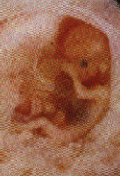
|

|

|

|

|

|

|
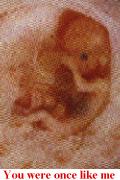
|

|

|

|

|

|

|

|
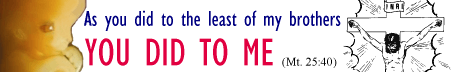
|
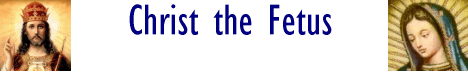
|
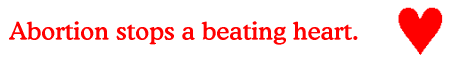
|
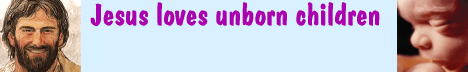
|
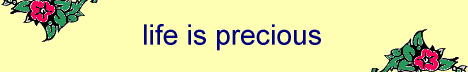
|

|
|
|
|
|
1. Right-click your mouse. Scroll down to "Save Picture As". Then click on "Save". Remember the name of the folder you saved the file.
2. Go to Tiny Pic And follow the instructions to upload the picture. Copy down the web address (http://) for your image.
3. Go to an ezboard message board, such as BLUE WAVE. Login to your account if you are not already logged in.
4. Once you are logged in, go to the "My Control Center" link at the top of the message board.
5. Select the "Edit Profile".
6. Where it says "My Photo" UNCHECK " private" so that your image will show.
7. In the textbox under "My Photo", type or paste the Tiny Pic web address (http://) where your image is located.
8. Scroll down to the page and click on "Save Changes".
1. Right-click your mouse. Scroll down to "Save Picture As". Then click on "Save". Remember the name of the folder you saved the file.
2. Go to Tiny Pic And follow the instructions to upload the picture. Copy down the web address (http://) for your image.
3. Go to an ezboard message board, such as BLUE WAVE. Login to your account if you are not already logged in.
4. Once you are logged in, go to the "My Control Center" link at the top of the message board.
5. Select "Account Preferences".
6. Make the box "Use Custom Signature" is CHECKED.
6. Below the Signature text box, select "Ezcodes".
7. Click on the link that says "launch tool".
8. Click on the button that says "image". A pop-up box will appear.
9. In the text box of the pop-up, put the Tiny Pic web address (http://) where your picture is located.
10. Click on the "Insert Code" button.
11. Scroll down to the bottom of the page.
12. Click on "Save Changes"